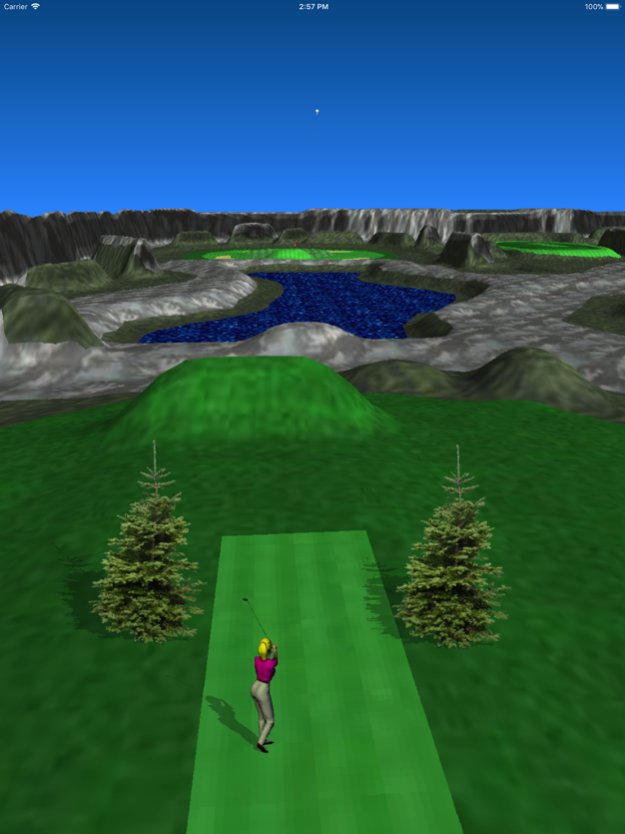Par 3 Golf 2.2.2
Continue to app
Paid Version
Publisher Description
Par 3 Golf is a fast paced golf game with four courses rated "par 3".
The computer opponents don't seem to have much trouble sinking the ball in three strokes, but your results may vary as you wander the fiendishly undulating greens.
- Four 9 hole courses: Tropic Greens, Royal Dunes, Shining Pines, and Desert Fronds.
- Choice of two computer opponents or solo play.
- Three dimensional hills, water, fairways, sand traps, and tiered greens.
- Realistic wind, aerodynamics, gravity, and friction.
- Perspective view and overhead view.
- Automatic or manual 11 club selection.
- Wind and distance indicators.
- Male or female player choice.
- Play one of 36 holes with random option.
- Three flag positions on each green.
- Resume play.
- Does not interfere with playing music.
Par 3 Golf is developed by RESETGame.
"This game packs a lot! - Par 3 Golf II offers a pretty good “simulation” golf experience on the iPhone - If you are into golf I can highly recommend you will enjoy this game." -- www.razorianfly.com
Jan 19, 2021
Version 2.2.2
Update to latest Apple OS
About Par 3 Golf
Par 3 Golf is a paid app for iOS published in the Action list of apps, part of Games & Entertainment.
The company that develops Par 3 Golf is RESETgame. The latest version released by its developer is 2.2.2.
To install Par 3 Golf on your iOS device, just click the green Continue To App button above to start the installation process. The app is listed on our website since 2021-01-19 and was downloaded 0 times. We have already checked if the download link is safe, however for your own protection we recommend that you scan the downloaded app with your antivirus. Your antivirus may detect the Par 3 Golf as malware if the download link is broken.
How to install Par 3 Golf on your iOS device:
- Click on the Continue To App button on our website. This will redirect you to the App Store.
- Once the Par 3 Golf is shown in the iTunes listing of your iOS device, you can start its download and installation. Tap on the GET button to the right of the app to start downloading it.
- If you are not logged-in the iOS appstore app, you'll be prompted for your your Apple ID and/or password.
- After Par 3 Golf is downloaded, you'll see an INSTALL button to the right. Tap on it to start the actual installation of the iOS app.
- Once installation is finished you can tap on the OPEN button to start it. Its icon will also be added to your device home screen.